Description
More on the Epson EcoTank L3150
The Epson EcoTank L3150 Multifunction Inkjet Printer is an excellent choice for all of your business needs, thanks to its high printing resolution and small design. This three-in-one tool is ideal for home offices because it allows you to print, scan, and copy with just one click. Printing costs are reduced because to high-yield bottle inks and a spill-proof design. This eco-friendly device is a wonderful addition to your workstation, with wireless connectivity and borderless printing.
Precision & Speed
The Epson EcoTank L3150 produces high-quality photos at high rates, with a resolution of up to 5,760 x 1,440 dpi. The Epson EcoTank L3150 is compatible with both Windows and Mac systems and supports manual double-sided printing. This printer can print at speeds of up to 33ppm in black and white and up to 15ppm in colour. It also has a paper tray that can hold up to 100 sheets, making it suitable for larger papers. You can also print borderless photos for a more professional look.
Print from any location
If you’re out of the office and need to print or send a document quickly, this solution can help. With the Epson Connect app, you can print and share from anywhere. With the Wi-Fi Direct capability, you can connect up to 8 different devices. The software also has a scan to cloud option if you wish to share files or work with friends or colleagues.
Saving Money & Avoiding Mistakes Printing is completely free.
Printing costs can be cut by using extremely high yield inks. The Epson EcoTank L3150 has been meticulously built to accommodate bottle inks that print up to 7,500 colour pages and 4500 black-and-white pages*. With a unique key nozzle for each tank, the inks are also engineered to prevent spills and errors.
Organize Your Workspace
With this tiny printer, you’ll have extra space in your home office. The Epson EcoTank L3150 features a sleek design for a lower carbon footprint while providing ease and efficiency.
| Speed Monochrome |
Up to 33ppm Mono Print |
| Printer Resolution |
Up to 5,760 x 1,440 dpi Print |
| Speed Colour |
Up to 15ppm Colour Print |
| Double Sided Printing |
Manual Double Sided Printing |
| Product Group Output |
A4 |
| Borderless Printing |
Yes |
| File Format Outputs |
BMP, JPEG, TIFF, PDF |
| Scan Facility Present |
Yes |
| Scan Resolution |
Up to 600 x 1,200 dpi |
| Scan Speed Colour |
As Fast as 32 Seconds |
| Scan Speed Monochrome |
As Fast as 11 Seconds |
| Scanner Type |
Contact Image Sensor (CIS) |
| Copy Facility Present |
Yes |
| Interface Type(s) |
USB, Wireless & Wi-Fi Direct |
| Mobile & Cloud Printing Services |
Epson Connect (iPrint, Email Print) |
| Operating Systems Supported |
Windows & Mac Compatible |
| Mac Operating Systems Supported |
Mac OS X Version 10.6 to 11 (Big Sur) |
| Windows Operating Systems Supported |
Windows 10, Windows 8.1, Windows 8, Windows 7, Windows XP, Windows Vista |
| Paper Handling Input 1 |
100 Sheet Input Tray |
| Media Sizes Supported |
A4, A6, A5, B5, 10 x 15 cm, 13 x 18 cm, 16:9, DL (Envelope), No. 10 (Envelope), C6 (Envelope), Letter, User defined, Legal |
| Paper Handling Output |
30 Sheet Output Tray |
| Mono or Colour Printer |
Colour |
| Multifunction Summary |
Print/Scan/Copy |
| Technology |
Multifunction Inkjet Printer |
| Dimensions |
375mm (W) x 347mm (D) x 179mm (H) – 3.9kg |
| Product Type |
Inkjet Printer |
| WLAN Security |
WEP 64 Bit, WEP 128 Bit, WPA PSK (TKIP), WPA PSK (AES) |
| In The Box |
Epson EcoTank L3150, Black Ink Bottle (3600 Pages), CMY Ink Bottles (6500 Pages), Power Cable, Setup Guide, Software (CD), Warranty Document |











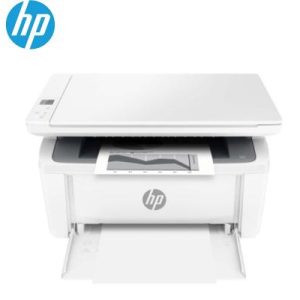

Reviews
There are no reviews yet.